
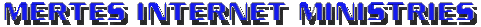
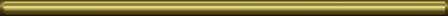
How to Start a Ministry Web Site
Items needed:
Web page
Web Server
Web programmer
I will try to use these three headings to divide up this dissertation.
1. Web page
A World Wide Web Internet ‘page’ is a publication that is digital or electronic. It is stored on a Web server and permits being viewed 24 hours a day by anyone from around the World who can access the World Wide Web. The Internet was begun in the early 60’s, was in place in the 70’s and was widely used by most Universities World Wide in the 80’s (I was doing Medline searches back in 1983).
This method of ‘communication’ was well known by Academia, but not really by the average person simply because it was not open to commercial use. The advent of the creation of Hyper Text Markup Language (html) set a new standard for publishing. Text documents can still be found on gopher servers all over the world, but Publishing means pictures. Html lets you publish pictures with your text without needing a decoder for the software program it was created in. Html is an ascii coded programming language (not a real language compared to real programming languages such as C++ or Fortran). Now anyone can easily create or publish a document and someone else with a Web browser can view it.
Where God comes in to the picture is that the Internet has quickly become a means of communication as well as a platform for presentation. E-mail has been around for over a decade but with the attention html has brought the Internet, people with a personal computer can now e-mail for cheaper than phone calls. They can send messages to multiple acquaintences as well as strangers. This is now an accepted and much talked about mode of communication.
I Timothy 6:18 tells us to be willing to communicate, Galatians 6:6 also says “Let him that is taught in the word communicate unto him that teacheth in all good things.” Also in Hebrews 13:16 it says not to forget to communicate. Cyberspace is a new frontier for us to go forth into and preach the gospel. It is a non restricted and as of yet, non segregated community that needs to be evangelized. I believe that it is important that it not be neglected by Christians as the television was. I am glad to say that it appears we have learned our lesson because Church Web sites are populating the Internet.
Time Magazine ran two articles in their December issue about “Jesus Online”. They talk about how the Pope is now online. They also cite Barna Research as saying that the congregations are rushing online and the church that does not go online will be considered out of touch with it’s constituency. The article also speculates that this global network may actually be able to pull people together unlike television has because it is actually removing barriers to communications. The article asks if the Internet is fostering “communities of spiritual consensus not in real time but in virtual space”.
My personal belief is that the opening of the Internet to commercialism is going to create a virtual buying and selling system. This ‘system’ is what I see as becoming the Beast’s accounting machine. In Revelations 13:17 the Word says the Beast will require a mark for you to buy or sell anything. The FBI has already developed a holographic scanner that can digitize your fingerprint such that you can put your thumb in the viewer and the computer will verify if you are who you say you are.
What does that mean to Christians? Exactly this, here is a fabulous method of communication used to remove geographical boundries for us to evangelize a part of the world that needs it. HTML programming is such that it will be readable for a long long time even after most computer models are long forgotten. As we fill the Internet with the Word of God we are creating archives of power releasing Word that when the Church is raptured the Beast’s commerce system is going to be fully infected with the life giving, power releasing Word that gives salvation through the Lord Jesus Christ. Anyone who finds it in this huge, mass world wide system of networked computers will have a chance to be saved during the Tribulation.
With all of that said I now suggest that a Web site needs to be prayed about as to how God would have you use it. For a small fee per month you can house a web page with a local Internet Service Provider and it can be nothing more than a highlight on their community resources web page as to who you are, where you are and when you hold services. But to create a Web Site that preaches the Word of God simply means taking the material you are already being led of God to create and republishing it on the Web.
This brings up the point that the Internet is removing the boundries of ownership and publishing laws. Academia has had the Internet for so long that so much of it is research documents and help documents on how to do things. This has set a precedence that things published on the Internet are to be free. Is there anything holding you back from giving your teaching away for free?
A Web Site must have a goal and objective as to what God would have you achieve with it. If you just want to sell tapes, go to an established Web Programmer that is running a secured commerce server and let him set up your product online ordering catalog. If you want to preach the gospel on the Web, then you need a Web site manager that can keep the growing content organized so that a visitor to the site can find what they are looking for. Just like a computer harddrive where you save all your files, without some file management it gets hard to find the file you are looking for.
2. Web Server
A Web Server is the hardware and software that provide the service of giving your web pages to a client, a person wanting to look at your site.
There are many Gopher servers (1970’s text only page servers) running on a 386 processor. There are many WWW servers running on a 486. With the reduction in prices of pentium processors, a Web Server could be as little as $2000. There are several different machine architectures that provide web pages to the client more quickly and reliably than a 486 processor based system would. But, a good, top of the line, Sun Microsystems Sparc 5 with the UNIX operating system running as a Web Server that can take over 100,000,000 clients visiting it a day costs $20,000.
Your hardware choice will depend on your clientele and how well you wish to provide your Web pages to them. Microsoft Corporation’s Web site can almost be impossible to get a Web page from in the afternoon. But, Digital Corporation’s Alta vista Search engine never seems to have a hard time giving you it’s Web page. I suspect that Digital has a big mainframe providing this service since they are in the mainframe computer business.
You then have to hook this computer up to the Internet. This connection can be provided by your favorite telecommunications company, such as MCI, Sprint, GTE, etc. This starts at $3000 for the hook up and then $500-$1000 per month for a T1 hookup to the Internet. A Web server that is not visited too often can actually use an ISDN phone line hook up to the Internet for much less than a T1 hookup.
But, there is an easier way. I am a supporter that you should use an Internet Service Provider to house your web site for you and let them deal with the hardware needed to hook their Web Server up to the Internet. It then becomes their job to choose the hardware and software needed to give you the best Internet access and Web Server service you can afford. I have written a document on how to find your local Internet Service Provider, you can read it at http://web-ministries.org/how_to/isphowto.html. .
One last point about Web Servers is the use of Domain Names. A Domain Name is an Internet address or more properly called, Uniform Resource Locator (URL). Just as you have a postal address, you can have an Internet address. In reality the Internet Domain Name Servers (DNS) actually use numbers to find a machine, but it can assign a name to a specific number so that it is easier to know whose machine you are visiting. Just like a postal address there is a format for using a Domain Name. InterNIC is a company that runs the Internet registry of Domain Names. Their Web site (http://rs.internic.net/cgi-bin/whois) can be queried as to whether someone has registered a specific Domain Name. An example of a descriptive domain name is www.kcm.org which belongs to Kenneth Copeland Ministries, or www.hilton-sutton.org which belongs to Hilton Sutton World Ministries.
Domain Names are not too expensive in themselves and they certainly make it look better and make it easier for people to find and remember the address to your Web Site. But, to set up a Web Server to provide service to clients asking for that Domain Name takes some of the resources of the Web Server and most Internet Service Providers charge a Domain name set up fee and then an increased monthly rate to provide that Domain Name to clients.
Evaluating your Web Server needs can be done by having statistics run on the Web Server access log as to who visited your site and which pages were the most popular.
There are some specific requirements I make of an Internet Service Provider to house a ministry’s page with them.
1. Domain Name setup and service (hopefully under $500 a year)
2. At least 10MB of Web page storage space
3. Multiple mailboxes so that more than one person in the ministry can be contacted by email
4. At least one full T1 hook up to the Internet, preferably multiple hook ups. Internet Presence Providers provide a lot of programming service but if anything happens to their ISDN hook up to their Internet Service Provider there will be some down time of your page not being accessible.
5. A way to obtain access logs so that statistics on who is viewing your page can be done.An example of this can be seen at http://web-ministries.org/stats.
6. They allow CGI programs to run.
7. They allow PERL programs to run.
8. Their technical staff is easy to find and get a response from.
9. They have a C++ and CGI programmer on staff.
10. They provide PPP dialin hook up, Internet software and Internet access
11. They provide a how to manual to FTP (file transfer protocol) your pages onto their server. I am much happier if they let me have a shell account so I do file editing right on the server (the VI editor on UNIX systems is very powerful)
I also like to know what kind of hardware, operating system and Web Server software program they are running.
3. Web Programming
Html programing is relatively simple to learn. There are now many html editors that can be used to create web pages. With the use by Corporations of an Intranet where employees can find electronic documents about employee benefits, company policies and many other documents, Online Publishing is becoming a big craze. Software developers are creating add on software to their existing desktop publishing software that after you build your document inside of a program you can then let the program convert it to html for Intranet or Internet publishing.
Content publishing can be relatively simple with the software programs. Layout is no more strenuous than any publication layout. Graphics start to require a knowledge of how to format them for publishing on the Web which is rather different than publishing on the printed page. The expensive items are in applications development. As you want certain applications, such as a ‘shopping cart’ so a client can click on items and have an order form created for them to submit it to you with their credit card number on it by email, you get into software program creating and Web Server function integration.
If you have a relatively small Web site it can be managed easily. If you have a large site with any kind of dated material, say an itinerary of speaking locations, that will require timely revisions, it can become time consuming. The html virus can strike any employee and pull them into an obsessive compulsive pattern for a time as they experience how easily they can create works of art.
The behavior of the Internet tries to dictate that your page be new and fresh to get repeat customers. In the case of a page that is only informative, page visitors do not mean profit. A web site quickly becomes a needy child wanting frequent attention. I suspect that it is no more demanding than a monthly magazine publication. Your publishing staff may be able to just build a publication, print it out and web publish it at the same time such that the web page looks just like the printed page. Software companies are rushing towards that and in many cases if your publishing staff is trained it can be only a small addition to their present procedures to output a html document as well as their printed material. Many desktop publishing packages now have html converters in them. You then need someone to assist with working with the Web server to be sure the page publishes properly and all the links to it and from it to other Web pages are properly coded.
As your site grows a full time programmer may be needed to be sure each departments publications are working correctly. The 400 page Web site at the Texas Literacy Resource Center where I worked as webmaster, quickly overwhelmed me with the attention it required.
The alternative to this is to use a database driven web site generator. A database is used to store your information in. One or more scripted programs are written for you to put data into the database and use data out of the database to build web pages for viewers when they ask for them. This reduces the time needed to keep a web site up to date. Information used on more than one web page can be taken from the database and then you only have one place to keep that information up to date and correct. A less expensive alternative is to find a Service Provider that has a web page generator which provides you templates to put your content into right inside of your web browser. This requires no extra html programs or special software then. But, you are limited to the templates that they offer.
The price of programming has come down and database driven web sites are now very affordable. With a database behind the web site you simply update the database information from your web browser and the program uses the up to date information in the database to create the web pages, thus removing the task of rebuilding the web page everytime there is a change in your speaking itinerary or publications and products offered. With a well designed ‘Intranet’ database your staff can keep up the information in the database and never have to learn how to administrate a web server and edit in html.