
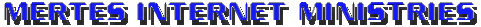
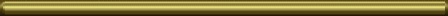
How to find an Internet Service Provider
This document deals with finding a local Internet Service Provider.
This assumes you have a computer and a modem that allows you to do telecommunications.
Why do you want to get on the Internet?
The Internet is a network of computers world wide allowing you to access information on any subject using a computer software program and a telephone modem.
For a better definition of the Internet click on this Uniform Resource Locator (URL). http://www.tamu.edu/tamu2/starter/introdoc.html
In this document you will find:![]() Phone numbers and links to major Internet providers
Phone numbers and links to major Internet providers![]() A description of Local Providers
A description of Local Providers![]() How to find a Local Provider
How to find a Local Provider
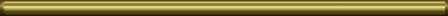
To get on the Internet, you purchase Internet access from an Internet Provider. There are several well known providers such as:
![]() America On-Line (AOL), 1-800-827-3338, at http://www.aol.com
America On-Line (AOL), 1-800-827-3338, at http://www.aol.com![]() Compuserve, 1-800-848-8990, at http://www.compuserve.com
Compuserve, 1-800-848-8990, at http://www.compuserve.com![]() Prodigy, 1-800-PRODIGY, ext. 7111, at http://www.prodigy.com
Prodigy, 1-800-PRODIGY, ext. 7111, at http://www.prodigy.com![]() MCI One, 1-800-550-0927, at http://www.mci.com/aboutyou/interests/internet/connect/forhome/index.shtml
MCI One, 1-800-550-0927, at http://www.mci.com/aboutyou/interests/internet/connect/forhome/index.shtml![]() NETCOM, 1-800-353-6600, at http://www.netcom.com
NETCOM, 1-800-353-6600, at http://www.netcom.com![]() GTE net, 1-800-927-3000 (or 214-751-3800), at http://www.gte.net
GTE net, 1-800-927-3000 (or 214-751-3800), at http://www.gte.net![]() AT&T; WorldNet, 1-800-WORLDNET, at http://download.att.net/rc@1QTA53631/main2.cgi?TA53
AT&T; WorldNet, 1-800-WORLDNET, at http://download.att.net/rc@1QTA53631/main2.cgi?TA53![]() Sprint Internet Passport, 1-800-747-9428, at http://www.sprint.com/sip/
Sprint Internet Passport, 1-800-747-9428, at http://www.sprint.com/sip/
These providers readily mail you their software for you to install on your computer and gain internet access.
Certain providers have internal services that you can only use if you are a subscriber. For example AOL has some chat rooms that allow only AOL members to use them. I have been told Compuserve has a chiropractors newsgroup. If you are a chiropractor you may wish to use Compuserver to be able to share information with colleagues. But, the rest of the Providers allow access to their services through their World Wide Web sites such that you do not have to subscribe to their Service to use them.
Most Providers supply unlimited hours of access to the Internet for around $20.00 per month. Some sell increments of time per month for less. The bigger services allow subscribing online using your credit card. Most new computers you buy now have several Service Providers software on them which will let you dial them up and establish service using your credit card.
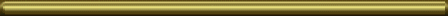
There are also local providers from whom you can get Internet access. Their advantage is that usually their rates are lower and they also have technical help you can reach by a local phone call. Most provide a full package of software to allow you to do many things with the Internet.
Most local providers charge a one time start up fee which includes the cost of the software they provide and then a monthly fee for a specified number of hours of usage. Some providers also have a one time fee for unlimited usage during a year’s time. They also have Web page building and storage services.
The first way to look for a local provider is to check with your local Better Business Bureau or Chamber of Commerce. Another way is to look in the yellow pages. But, since this is such a fast growing field the best way is to use the Internet itself.
A simple way is to use The List at http://thelist.internet.com/. It is a database of Internet providers that you can search by telephone area codes.
Another way is to have someone else use the Web search engines. There are several search engines in which you give the engine a word to search all web pages for. It then comes back with many sites and their URL address. You can click on these and go to those sites.
I have been able to put in the name of a town, ie. “The Woodlands” in Texas, and had NetSearch tell me there was an Internet provider near my brother-in-laws’ house. I got the provider’s name, phone number and pricing schedule from this internet site for my brother-in-law.
Some of these search engines are:![]() Netsearch at http://home.netscape.com/home/internet-search.html
Netsearch at http://home.netscape.com/home/internet-search.html![]() Yahoo at http://www.yahoo.com/
Yahoo at http://www.yahoo.com/![]() Webcrawler at http://www.webcrawler.com
Webcrawler at http://www.webcrawler.com![]() Lycos at http://www.lycos.com/
Lycos at http://www.lycos.com/![]() Alta Vista at http://www.altavista.digital.com/
Alta Vista at http://www.altavista.digital.com/![]() Inktomi at http://inktomi.berkeley.edu/
Inktomi at http://inktomi.berkeley.edu/![]() Many more… at http://www.yahoo.com/Computers_and_Internet/World_Wide_Web/Searching_the_Web/
Many more… at http://www.yahoo.com/Computers_and_Internet/World_Wide_Web/Searching_the_Web/
Watch the newspaper for articles about local Internet providers to help in your search. Some providers have better computer equipment to provide a better service. If you know there is more than one provider in town, ask around and don’t be afraid to discontinue service and get it from someone else.
Here are some questions you should ask them about their service.